The Problem Link to heading
If you ever worked with Android Studio, you know that Visual Studio or Visual Studio for Mac are not good IDE’s to edit Android XML resource files.
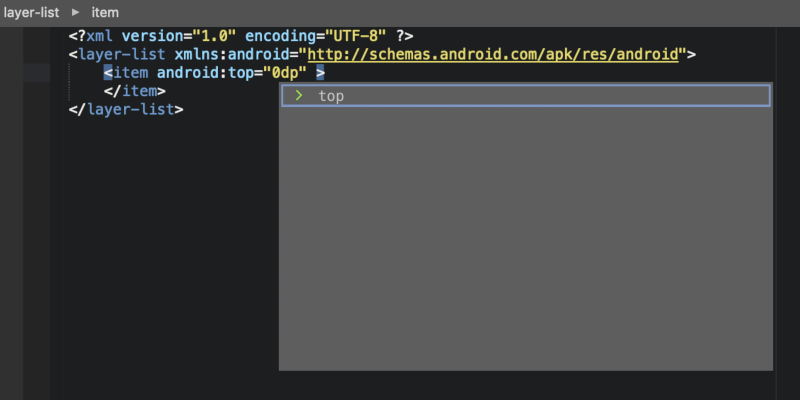
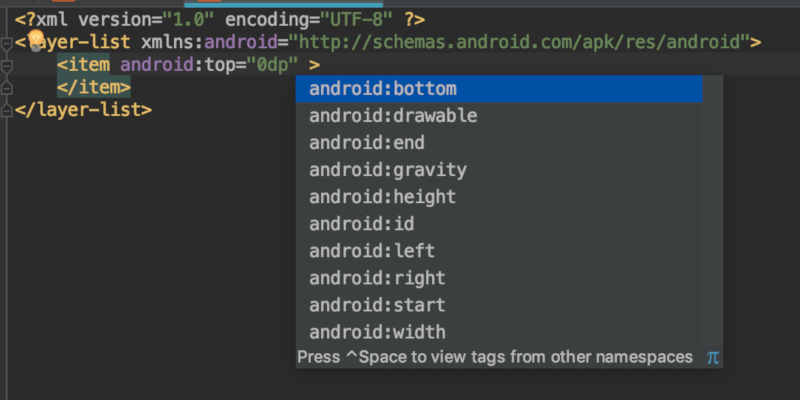
The Solution Link to heading
What we want is to use Visual Studio for coding and Android Studio to edit the resources.
To do this, let’s jump into Android Studio and create a new empty android app. This project is going to be our resources host.
But we don’t want to keep moving resources from IDE to IDE. There is option on gradle to change our resources folder path. What we want is to point to our resources folder on our Xamarin Android project.
Add the sourceSet on build.gradle (Module: app)
android {
[...]
sourceSets {
main {
res.srcDirs = ['/path_to_you_xamarin_android_project/Resources']
}
}
}
and enjoy changing the xml files inside Android Studio. That was easy :)
The Catch Link to heading
If you add new xml files on Android Studio they will not appear in Visual Studio, but they are created on the correct folders. You need to manually add the new files in Visual Studio. I usually create the files in Visual Studio and then go to Android Studio to have all the goodness of autocomplete, preview, etc.