When you create a new Azure DevOps project, you have the option to create a project wiki or a wiki from a git repo within the current project.
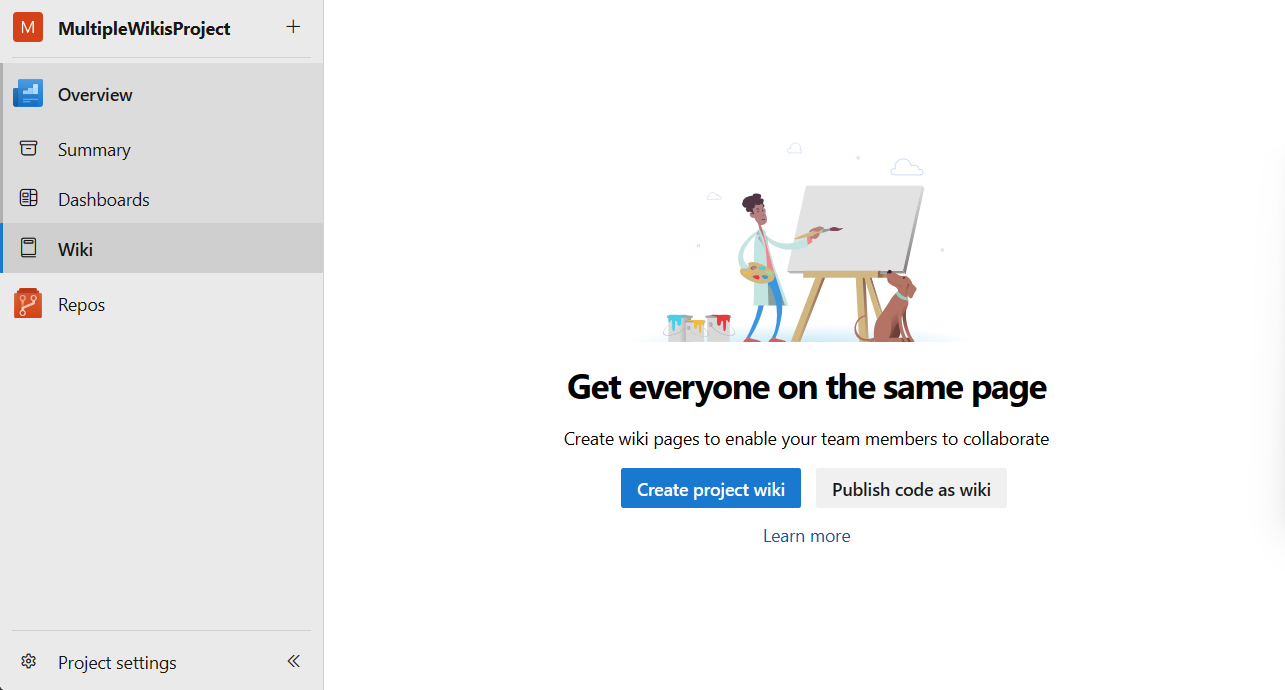
For each project, you can have one project wiki and many wikis from repos.
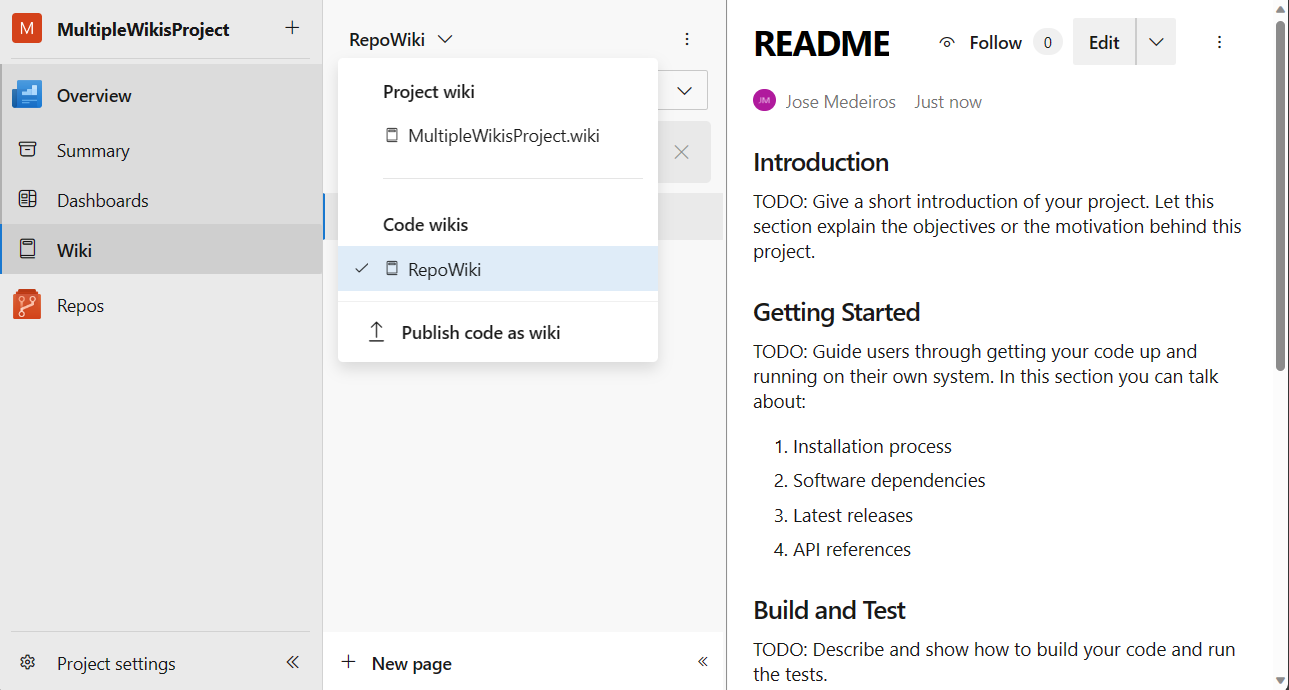
If you need to control permissions for your wikis, there are two places you need to look:
Project wiki Link to heading
For project wiki settings, select the wiki and choose More actions > Wiki security.
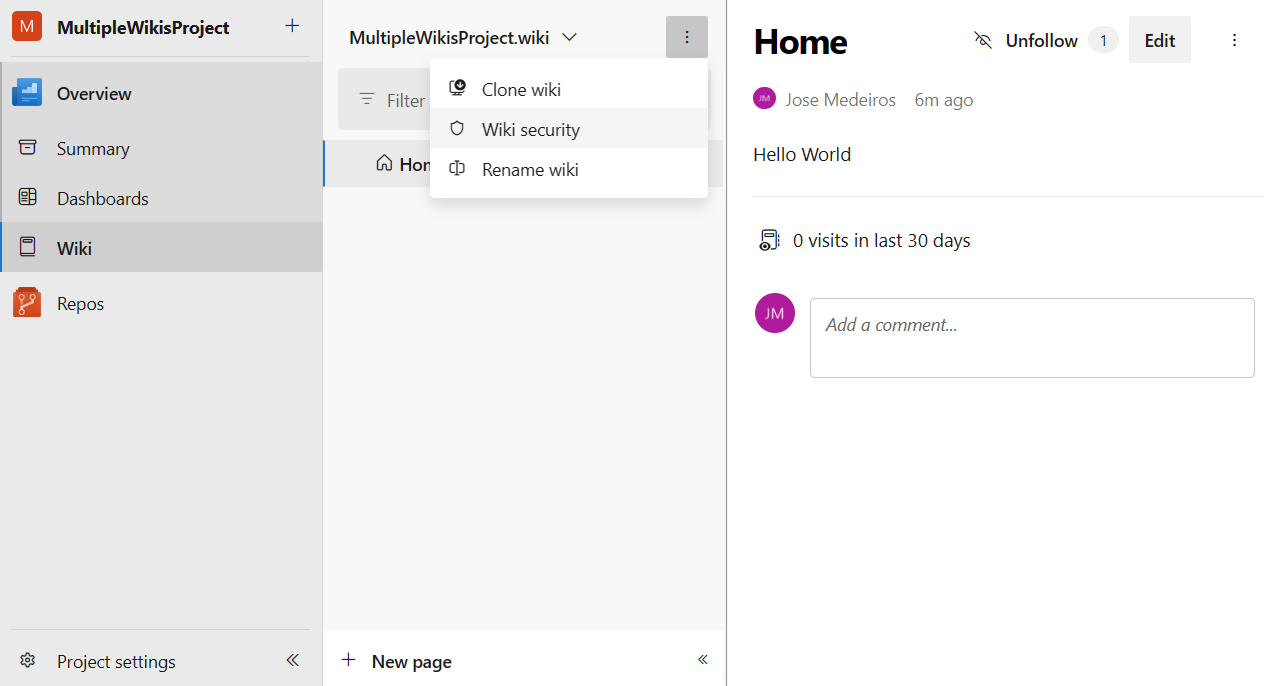
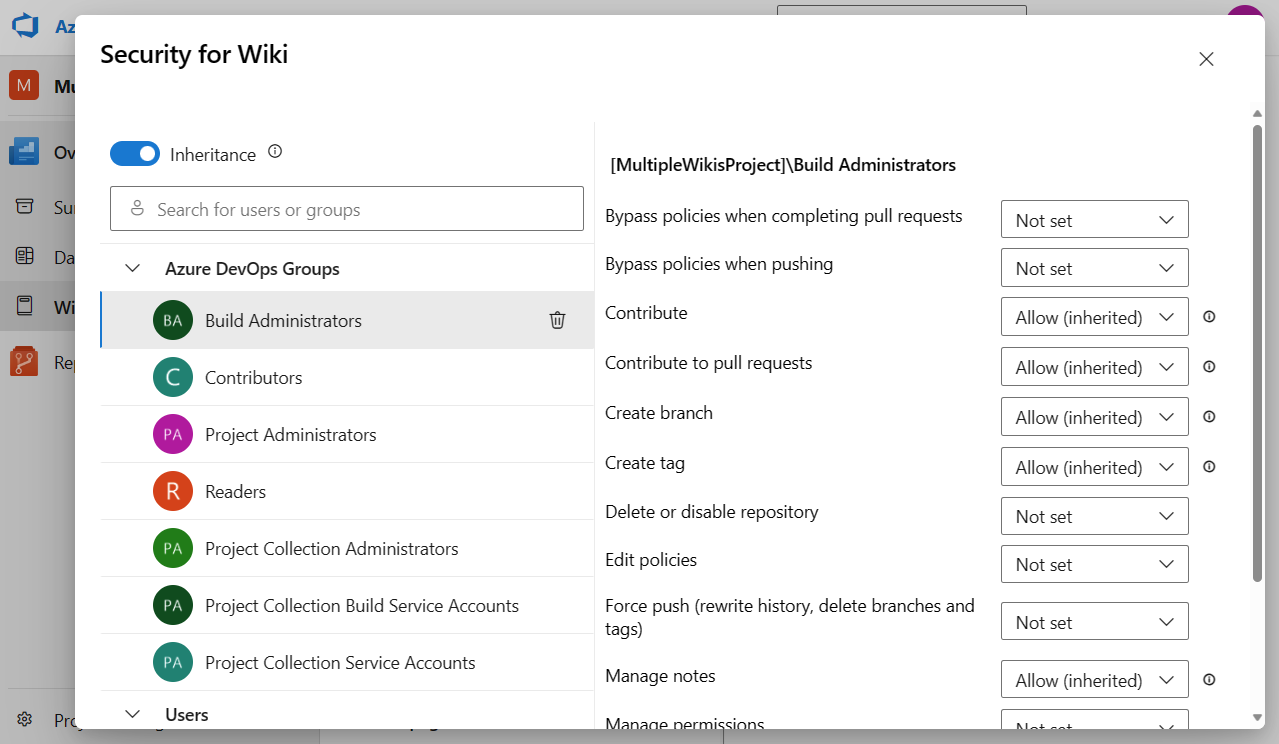
Wikis from repos Link to heading
Wikis from repos are powered by an Azure Repo (even the project wiki is, under the hood, but that’s outside the scope of this discussion). To control permissions for these wikis, go to Project Settings / Repos / Repositories / Select your wiki repo / Security.
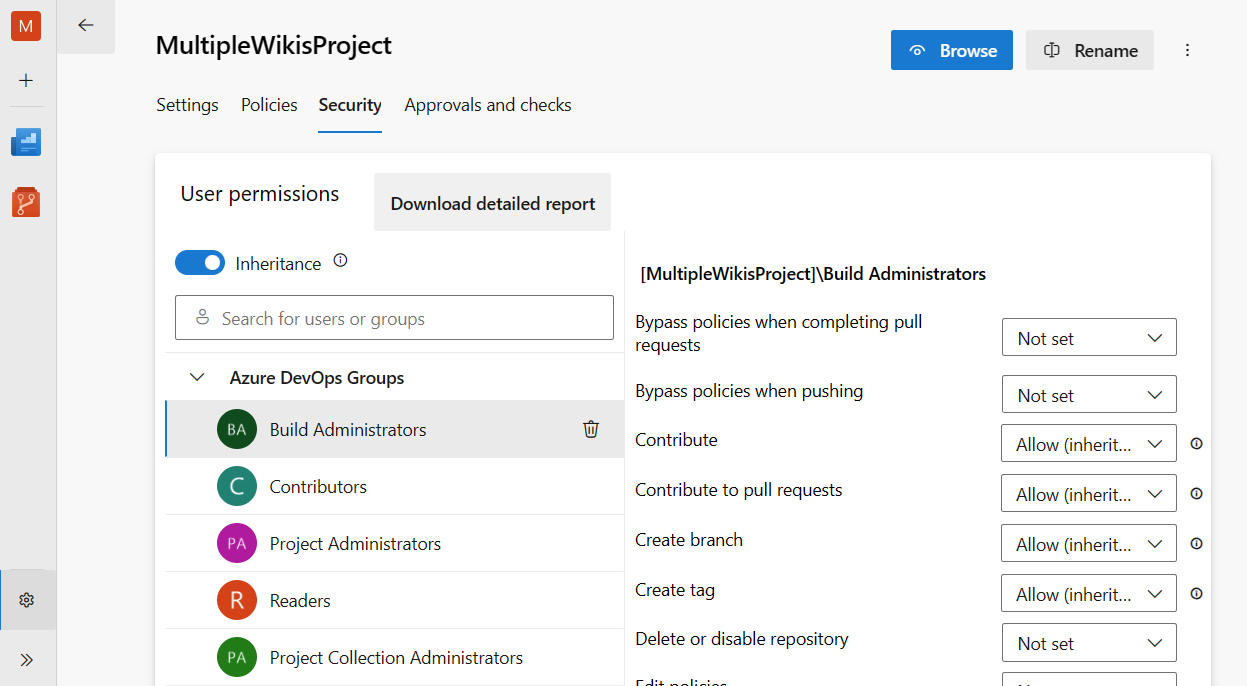
One use case for controlling wiki permissions is the ability to have multiple wikis with different visibility settings for different groups or teams.
Now go create multiple wikis!